Solving "Required kernel recording resources are in use by another document" in Instruments
So you have a Swift Package Manager project, without an xcodeproj, and you launch Instruments, and try to profile something (maybe Allocations), and you receive the message “Required kernel recording resources are in use by another document.” But of course you don’t have any other documents open in Instruments and you’re at a loss, so you’ve come here. Welcome.
(Everything here is from my own exploration and research over a few hours. It’s possible there are errors in my understanding of what’s going on, or there’s a better solution, in which case I’d love to hear from you so I can improve this post.)
First, this error message has nothing to do with the actual error. The real error is that your binary doesn’t have the get-task-allow entitlement. I believe this is because it’s a release build, and SPM doesn’t distinguish between “release” and “profiling.” So you need to re-sign the binary.
Edit your scheme (Cmd-Shift-,) and open the Profile>Pre-actions section. Add the following to re-sign prior to launching Instruments. Set your shell to /bin/zsh (this won’t work with bash).
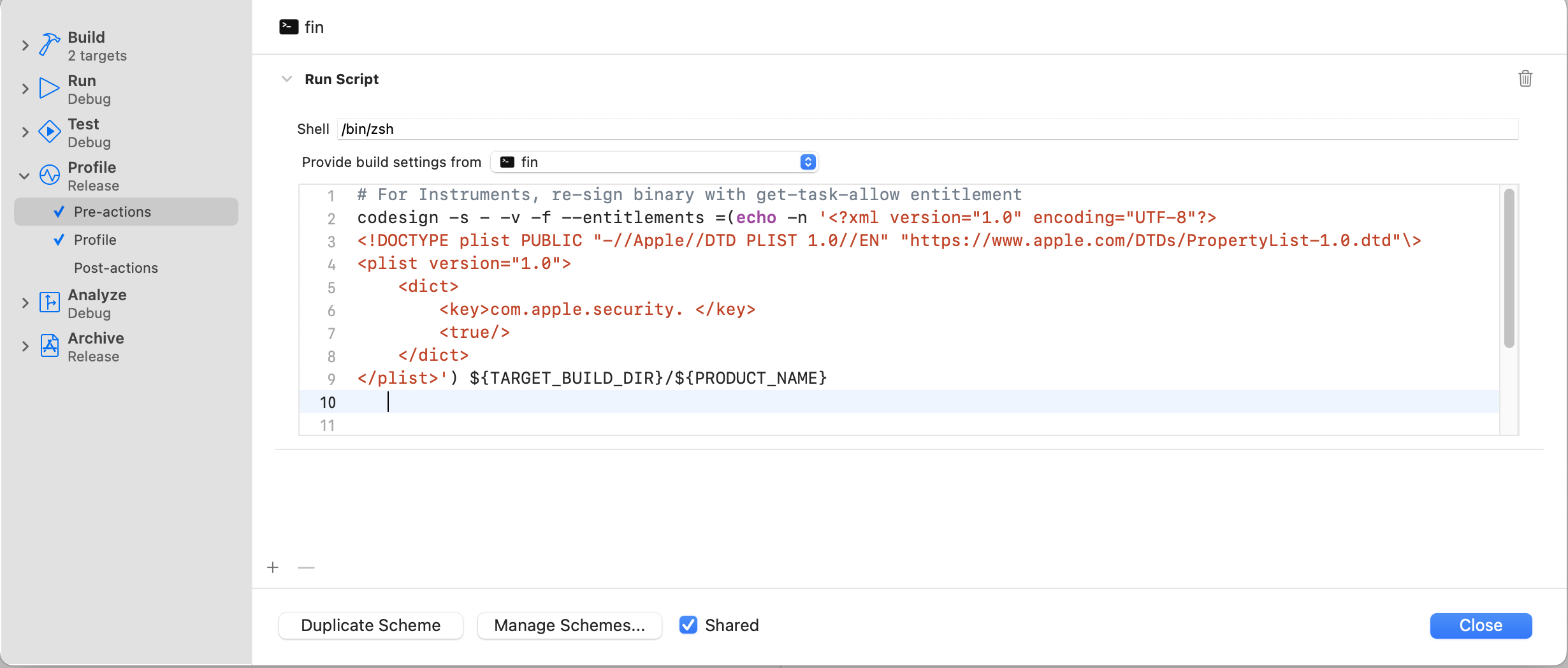
# For Instruments, re-sign binary with get-task-allow entitlement
codesign -s - -v -f --entitlements =(echo -n '<?xml version="1.0" encoding="UTF-8"?>
<!DOCTYPE plist PUBLIC "-//Apple//DTD PLIST 1.0//EN" "https://www.apple.com/DTDs/PropertyList-1.0.dtd"\>
<plist version="1.0">
<dict>
<key>com.apple.security.get-task-allow</key>
<true/>
</dict>
</plist>') ${TARGET_BUILD_DIR}/${PRODUCT_NAME}
The funny =(...) syntax is a special zsh process subtitution that creates a temporary file containing the output of the command, and then uses that temporary file as the parameter. Note the -n on the echo. It’s required that there be no trailing newline here.
This script will be stored in .swiftpm/xcode/xcshareddata/xcschemes/<schemename>.xcscheme.
You might think you could just have a plist in your source directory and refer to it in this script, but pre-action scripts don’t know where the source code is. They don’t get SRCROOT.
Also beware that if there’s a problem in your pre-action script, you’ll get no information about it, and it won’t stop the build even if it fails. The output will be in Console.app, but other than that, it’s very silent.
So this is a mess of a solution, but I expect it to be pretty robust. It only applies to the Profile action, so it shouldn’t cause any problems with your production builds.
You can also switch over to using an xcodeproj, but… seriously? Who would do that?